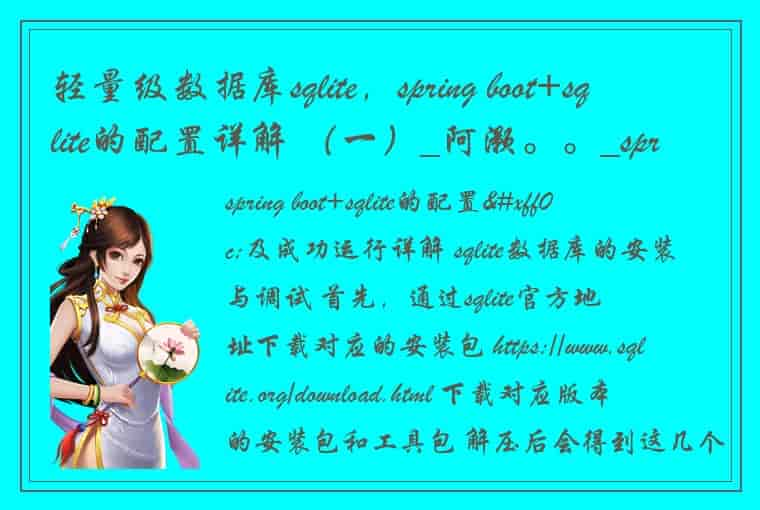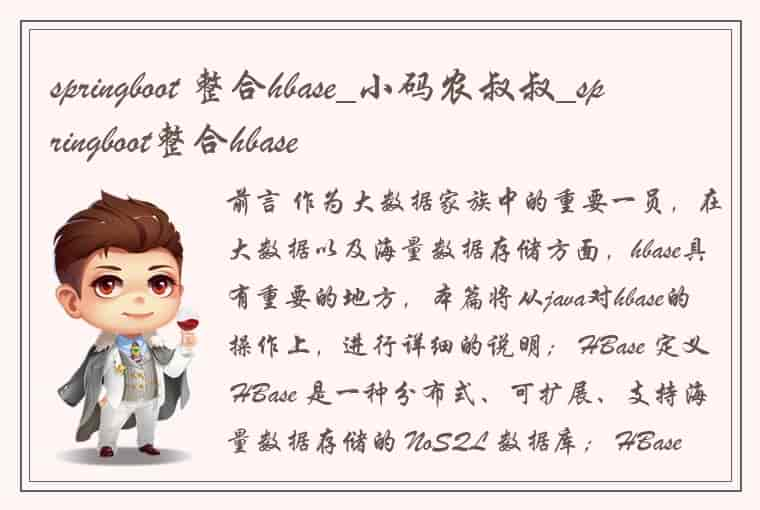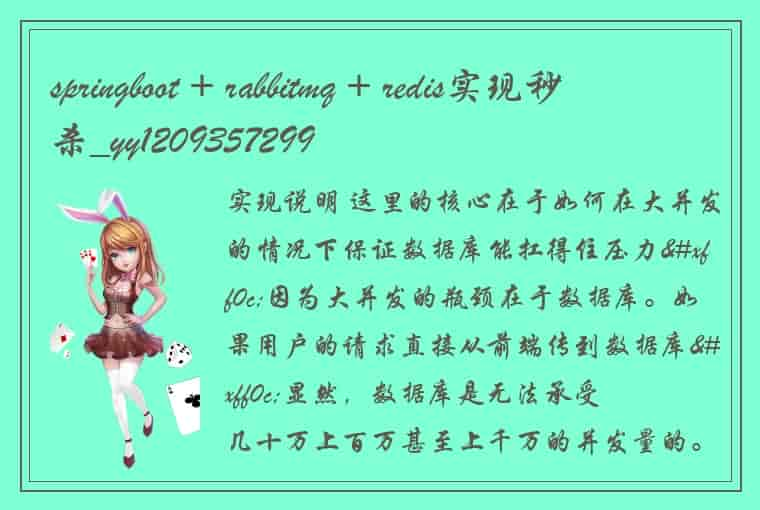如今较为流行的消息中间件,例如RabbitMQ和Kafka,在此介绍使用SpringBoot集成RabbitMQ。
1.引入SpringBoot集成的RabbitMQ的启动包依赖,因为SpringBoot对RabbitMQ有着很好的集成,所以在导入依赖时,这里我的SpringBoot使用的是最新版的:
<dependency> <groupId>org.springframework.boot</groupId> <artifactId>spring-boot-starter-amqp</artifactId> </dependency> <dependency> <groupId>org.springframework.boot</groupId> <artifactId>spring-boot-starter-web</artifactId> </dependency>2.配置配置文件application.yml,在此注意我们的ip地址和端口号就行:
server: port: 8021 spring: application: name: rabbitmq-provider //配置我们的rabbitmq的主机地址,本机Windows的话就用127.0.0.1,其他主机的话就用ip地址,这里我使用的是我的服务器ip地址 rabbitmq: host: 101.35.105.175 //配置我们的rabbitmq的端口号,开放的一般是5672 port: 5672 username: admin password: 123 #虚拟host 可以不设置,使用server默认host virtual-host: JCcccHost3.创建好我们的工程之后,创建生产者:这里我们对各个不同的rabbitmq的工作模式分别创建不同:
3.1、HelloWorld模式: 生产者:这里我们使用RabbitTemplate 的模板对象,我们只需对其进行注入就能使用RabbitTemplate 对象对消息进行操作。
@SpringBootTest(classes = SpringbootRabbitmqApplication.class) @RunWith(SpringRunner.class) public class HelloWorldDemo { @Autowired RabbitTemplate rt; @Test public void send() { rt.convertAndSend("hello-world","hello world!!!"); } }消费者: 使用@RabbitListener(queuesToDeclare = @Queue(“hello-world”))去对我们的队列进行绑定。 这里的msg参数,是接收生产者产生的消息。
@Component @RabbitListener(queuesToDeclare = @Queue("hello-world")) public class HelloWorld { @RabbitHandler public void receive(String msg){ System.out.println("msg:"+msg); } }执行后: 3.2、work模式: 生产者:
package com.example.springbootrabbitmq.helloworld; /* PACKAGE_NAME:com.example.springbootrabbitmq.helloworld USER:18413 DATE:2021/10/6 18:29 PROJECT_NAME:RabbitMq 面向代码面向君,不负代码不负卿————蒋明辉 */ import com.example.springbootrabbitmq.SpringbootRabbitmqApplication; import org.junit.Test; import org.junit.runner.RunWith; import org.springframework.amqp.rabbit.annotation.RabbitHandler; import org.springframework.amqp.rabbit.core.RabbitTemplate; import org.springframework.beans.factory.annotation.Autowired; import org.springframework.boot.test.context.SpringBootTest; import org.springframework.test.context.junit4.SpringRunner; @SpringBootTest(classes = SpringbootRabbitmqApplication.class) @RunWith(SpringRunner.class) public class HelloWorldDemo { @Autowired RabbitTemplate rt; @Test public void send() { for (int i = 0; i < 100; i++) { rt.convertAndSend("hello-world","hello world!!!"+i); } } }消费者:多个消费者,绑定一个消息队列,轮询方式消费信息
package com.example.springbootrabbitmq.helloworld; /* PACKAGE_NAME:com.example.springbootrabbitmq.helloworld USER:18413 DATE:2021/10/6 17:05 PROJECT_NAME:RabbitMq 面向代码面向君,不负代码不负卿————蒋明辉 */ import org.springframework.amqp.rabbit.annotation.Queue; import org.springframework.amqp.rabbit.annotation.RabbitHandler; import org.springframework.amqp.rabbit.annotation.RabbitListener; import org.springframework.amqp.rabbit.core.RabbitTemplate; import org.springframework.beans.factory.annotation.Autowired; import org.springframework.stereotype.Component; @Component public class HelloWorld { @RabbitHandler @RabbitListener(queuesToDeclare = @Queue("hello-world")) public void receive01(String msg){ System.out.println("receive01:"+msg); } @RabbitHandler @RabbitListener(queuesToDeclare = @Queue("hello-world")) public void receive02(String msg){ System.out.println("receive02:"+msg); } @RabbitHandler @RabbitListener(queuesToDeclare = @Queue("hello-world")) public void receive03(String msg){ System.out.println("receive03:"+msg); } }3.3、fanout模式——广播模式 生产者: 第一个参数:设置我们的交换机 第二个参数:设置routekey 第三个参数:消息体
@Test public void fanOutSend() { rt.convertAndSend("logs","","i am fanout"); }消费者:注解去绑定临时队列,绑定交换机,绑定消息类型
@RabbitListener(bindings = { @QueueBinding(value = @Queue, exchange = @Exchange(value = "logs",type = "fanout")) }) public void receive02(String msg){ System.out.println("receive02:"+msg); } @RabbitListener(bindings = { @QueueBinding(value = @Queue, exchange = @Exchange(value = "logs",type = "fanout")) }) public void receive03(String msg){ System.out.println("receive03:"+msg); }3.4、direct路由模式:绑定我们的路由key 生产者:
@Test public void DirectSend() { rt.convertAndSend("route-directs","info","i am info"); rt.convertAndSend("route-directs","error","i am error"); }消费者:
package com.example.springbootrabbitmq.direct; /* PACKAGE_NAME:com.example.springbootrabbitmq.direct USER:18413 DATE:2021/10/6 20:21 PROJECT_NAME:RabbitMq 面向代码面向君,不负代码不负卿————蒋明辉 */ import org.springframework.amqp.rabbit.annotation.Exchange; import org.springframework.amqp.rabbit.annotation.Queue; import org.springframework.amqp.rabbit.annotation.QueueBinding; import org.springframework.amqp.rabbit.annotation.RabbitListener; import org.springframework.stereotype.Component; @Component public class Direct { @RabbitListener(bindings = { @QueueBinding(value = @Queue, key = {"info"}, exchange = @Exchange(value = "route-directs",type = "direct")) }) public void receive01(String msg){ System.out.println("receive01:"+msg); } @RabbitListener(bindings = { @QueueBinding(value = @Queue, key = {"info","error"}, exchange = @Exchange(value = "route-directs",type = "direct")) }) public void receive02(String msg){ System.out.println("receive02:"+msg); } }3.5、Topic(动态路由): 生产者:
@Test public void TopicSend() { rt.convertAndSend("route-Topic","info","i am info"); rt.convertAndSend("route-Topic","info.save","i am info"); rt.convertAndSend("route-Topic","info.save.send","i am info"); rt.convertAndSend("route-Topic","error.save","i am error"); rt.convertAndSend("route-Topic","error.save.send","i am error"); }消费者:
package com.example.springbootrabbitmq.topic; /* PACKAGE_NAME:com.example.springbootrabbitmq.topic USER:18413 DATE:2021/10/6 21:48 PROJECT_NAME:RabbitMq 面向代码面向君,不负代码不负卿————蒋明辉 */ import org.springframework.amqp.rabbit.annotation.Exchange; import org.springframework.amqp.rabbit.annotation.Queue; import org.springframework.amqp.rabbit.annotation.QueueBinding; import org.springframework.amqp.rabbit.annotation.RabbitListener; import org.springframework.stereotype.Component; @Component public class Topic { @RabbitListener(bindings = { @QueueBinding(value = @Queue, key = {"info.*","error.*"}, exchange = @Exchange(value = "route-topic",type = "topic")) }) public void receive01(String msg){ System.out.println("receive01:"+msg); } }4、各位老板可以点个免费的关注吗 谢谢啦!!!
 1.本站遵循行业规范,任何转载的稿件都会明确标注作者和来源;2.本站的原创文章,会注明原创字样,如未注明都非原创,如有侵权请联系删除!;3.作者投稿可能会经我们编辑修改或补充;4.本站不提供任何储存功能只提供收集或者投稿人的网盘链接。 1.本站遵循行业规范,任何转载的稿件都会明确标注作者和来源;2.本站的原创文章,会注明原创字样,如未注明都非原创,如有侵权请联系删除!;3.作者投稿可能会经我们编辑修改或补充;4.本站不提供任何储存功能只提供收集或者投稿人的网盘链接。 |
标签: #springboot #集成RabbitMQ