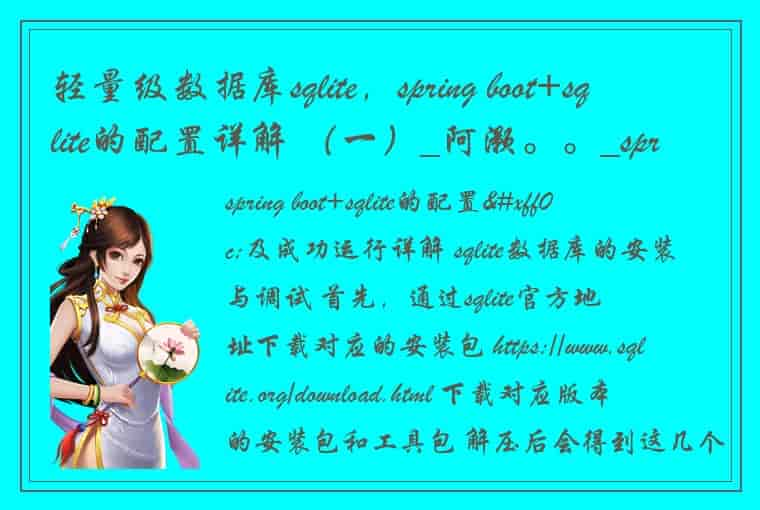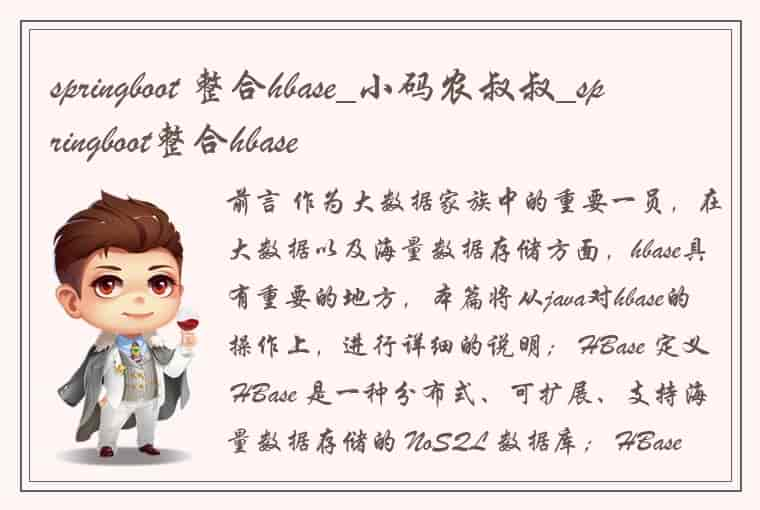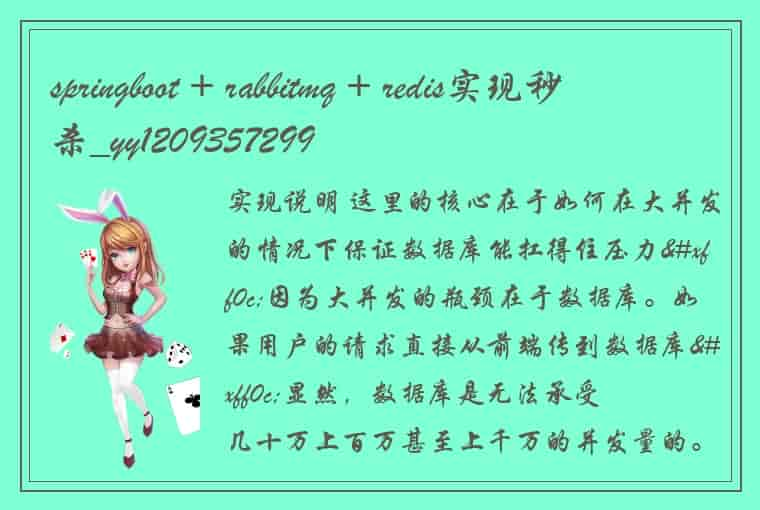说明
我看了一些教程要么写的太入门、要么就是写的太抽象。真正好的文章应该是快速使人受益的而不是浪费时间。本文通过一个包括组织、部门、员工等服务交互的案例让刚接触spring cloud微服务的朋友快速上手。内容收集改造自网络,希望对大家有所帮助:)
本文涵盖以下知识点:
使用Spring Boot 2.6.x开发各个微服务模块。Spring Cloud Config提供配置中心Spring Cloud Eureka提供服务注册和发现服务Spring Cloud Gateway提供API网关Spring Cloud Sleuth提供服务日志(可选)Spring Cloud openfeign提供服务接口调用springdoc-openapi提供接口API文档有关各个组件的,不在过多介绍。
系统架构有三个独立的Spring Boot微服务,它们在服务发现中注册自己,从配置服务中获取属性,并相互通信。整个系统隐藏在API网关后面。服务调用采用
项目源码https://gitee.com/indexman/spring_cloud_sample
开发步骤只展示部分关键代码,详细请看源码。
1.搭建父工程创建一个父工程:spring_cloud_sample,添加pom.xml:
<project xmlns="http://maven.apache.org/POM/4.0.0" xmlns:xsi="http://www.w3.org/2001/XMLSchema-instance" xsi:schemaLocation="http://maven.apache.org/POM/4.0.0 http://maven.apache.org/maven-v4_0_0.xsd"> <modelVersion>4.0.0</modelVersion> <groupId>com.laoxu.java</groupId> <artifactId>spring_cloud_sample</artifactId> <version>0.0.1-SNAPSHOT</version> <name>spring_cloud_sample</name> <packaging>pom</packaging> <parent> <groupId>org.springframework.boot</groupId> <artifactId>spring-boot-starter-parent</artifactId> <version>2.6.1</version> <relativePath /> </parent> <properties> <java.version>1.8</java.version> <spring-cloud.version>2021.0.0</spring-cloud.version> <project.build.sourceEncoding>UTF-8</project.build.sourceEncoding> </properties> <dependencyManagement> <dependencies> <dependency> <groupId>org.springframework.cloud</groupId> <artifactId>spring-cloud-dependencies</artifactId> <version>${spring-cloud.version}</version> <type>pom</type> <scope>import</scope> </dependency> </dependencies> </dependencyManagement> <modules> <module>config-service</module> <module>discovery-service</module> <module>employee-service</module> <module>department-service</module> <module>organization-service</module> <module>gateway-service</module> </modules> </project> 2.创建配置中心config-service 2.1 添加依赖 <dependency> <groupId>org.springframework.cloud</groupId> <artifactId>spring-cloud-config-server</artifactId> </dependency> 2.2 添加配置启用读取本地配置文件需要设置:spring.profiles.active=native
server: port: 8088 spring: profiles: active: native 2.3 添加启动类 @SpringBootApplication @EnableConfigServer public class ConfigApplication { public static void main(String[] args) { new SpringApplicationBuilder(ConfigApplication.class).run(args); } } 本地配置文件 各服务的配置都放在这个config文件夹下,启动后会自动读取。 3.创建服务发现discovery-service 3.1 添加依赖 <dependencies> <dependency> <groupId>org.springframework.cloud</groupId> <artifactId>spring-cloud-starter-netflix-eureka-server</artifactId> </dependency> <dependency> <groupId>org.springframework.cloud</groupId> <artifactId>spring-cloud-starter-config</artifactId> </dependency> </dependencies> 3.2 添加配置文件注意:启动配置文件都在配置中心config-service resources目录下,此处都是去读取配置中心的各个配置,name一定不要配错!
spring: application: name: discovery-service config: import: "optional:configserver:http://localhost:8088" 3.3 添加启动类 @SpringBootApplication @EnableEurekaServer public class DiscoveryApplication { public static void main(String[] args) { new SpringApplicationBuilder(DiscoveryApplication.class).run(args); } } 4.创建员工服务employee-service注意每个微服务必须在启动期间执行一些操作。
从 config-service 获取配置,在 discovery-service 中注册自己暴露 HTTP API 并自动生成 API 文档。为了实现以上操作,我们需要在 pom.xml 中包含一些依赖项。 要读取配置中心,需要依赖starter spring-cloud-starter-config。 依赖spring-cloud-starter-netflix-eureka-client并使用 @EnableDiscoveryClient 注释主类后,微服务就能注册到发现服务。 此外 Spring Boot 应用程序生成 API 文档,此处我们使用Spring REST Docs
4.1 添加依赖 <dependencies> <dependency> <groupId>org.springframework.cloud</groupId> <artifactId>spring-cloud-starter-netflix-eureka-client</artifactId> </dependency> <dependency> <groupId>org.springframework.cloud</groupId> <artifactId>spring-cloud-starter-config</artifactId> </dependency> <dependency> <groupId>org.springframework.boot</groupId> <artifactId>spring-boot-starter-web</artifactId> </dependency> <dependency> <groupId>org.springframework.boot</groupId> <artifactId>spring-boot-starter-actuator</artifactId> </dependency> <dependency> <groupId>org.springframework.cloud</groupId> <artifactId>spring-cloud-starter-sleuth</artifactId> </dependency> <dependency> <groupId>org.springdoc</groupId> <artifactId>springdoc-openapi-webmvc-core</artifactId> <version>1.5.13</version> </dependency> <dependency> <groupId>org.springframework.boot</groupId> <artifactId>spring-boot-starter-test</artifactId> <scope>test</scope> </dependency> </dependencies> 4.2 添加启动类注意启动类主要做了2件事:
启用api文档配置初始化employee数据后续的部门和组织模块与此类似。
@SpringBootApplication @OpenAPIDefinition(info = @Info(title = "Employee API", version = "1.0", description = "Documentation Employee API v1.0") ) public class EmployeeApplication { public static void main(String[] args) { SpringApplication.run(EmployeeApplication.class, args); } @Bean EmployeeRepository repository() { EmployeeRepository repository = new EmployeeRepository(); repository.add(new Employee(1L, 1L, "John Smith", 34, "Analyst")); repository.add(new Employee(1L, 1L, "Darren Hamilton", 37, "Manager")); repository.add(new Employee(1L, 1L, "Tom Scott", 26, "Developer")); repository.add(new Employee(1L, 2L, "Anna London", 39, "Analyst")); repository.add(new Employee(1L, 2L, "Patrick Dempsey", 27, "Developer")); repository.add(new Employee(2L, 3L, "Kevin Price", 38, "Developer")); repository.add(new Employee(2L, 3L, "Ian Scott", 34, "Developer")); repository.add(new Employee(2L, 3L, "Andrew Campton", 30, "Manager")); repository.add(new Employee(2L, 4L, "Steve Franklin", 25, "Developer")); repository.add(new Employee(2L, 4L, "Elisabeth Smith", 30, "Developer")); return repository; } } 4.3 添加接口 @RestController public class EmployeeController { private static final Logger LOGGER = LoggerFactory.getLogger(EmployeeController.class); @Autowired EmployeeRepository repository; @PostMapping("/") public Employee add(@RequestBody Employee employee) { LOGGER.info("Employee add: {}", employee); return repository.add(employee); } @GetMapping("/{id}") public Employee findById(@PathVariable("id") Long id) { LOGGER.info("Employee find: id={}", id); return repository.findById(id); } @GetMapping("/") public List<Employee> findAll() { LOGGER.info("Employee find"); return repository.findAll(); } @GetMapping("/department/{departmentId}") public List<Employee> findByDepartment(@PathVariable("departmentId") Long departmentId) { LOGGER.info("Employee find: departmentId={}", departmentId); return repository.findByDepartment(departmentId); } @GetMapping("/organization/{organizationId}") public List<Employee> findByOrganization(@PathVariable("organizationId") Long organizationId) { LOGGER.info("Employee find: organizationId={}", organizationId); return repository.findByOrganization(organizationId); } } 5.创建部门服务department-service 5.1 添加依赖同4.1,略
5.2 添加启动类 @SpringBootApplication @EnableFeignClients @OpenAPIDefinition(info = @Info(title = "Department API", version = "1.0", description = "Documentation Department API v1.0") ) public class DepartmentApplication { public static void main(String[] args) { SpringApplication.run(DepartmentApplication.class, args); } @Bean DepartmentRepository repository() { DepartmentRepository repository = new DepartmentRepository(); repository.add(new Department(1L, "Development")); repository.add(new Department(1L, "Operations")); repository.add(new Department(2L, "Development")); repository.add(new Department(2L, "Operations")); return repository; } } 5.3 添加接口 @RestController public class DepartmentController { private static final Logger LOGGER = LoggerFactory.getLogger(DepartmentController.class); DepartmentRepository repository; EmployeeClient employeeClient; public DepartmentController(DepartmentRepository repository, EmployeeClient employeeClient) { this.repository = repository; this.employeeClient = employeeClient; } @PostMapping("/") public Department add(@RequestBody Department department) { LOGGER.info("Department add: {}", department); return repository.add(department); } @GetMapping("/{id}") public Department findById(@PathVariable("id") Long id) { LOGGER.info("Department find: id={}", id); return repository.findById(id); } @GetMapping("/") public List<Department> findAll() { LOGGER.info("Department find"); return repository.findAll(); } @GetMapping("/organization/{organizationId}") public List<Department> findByOrganization(@PathVariable("organizationId") Long organizationId) { LOGGER.info("Department find: organizationId={}", organizationId); return repository.findByOrganization(organizationId); } @GetMapping("/organization/{organizationId}/with-employees") public List<Department> findByOrganizationWithEmployees(@PathVariable("organizationId") Long organizationId) { LOGGER.info("Department find: organizationId={}", organizationId); List<Department> departments = repository.findByOrganization(organizationId); departments.forEach(d -> d.setEmployees(employeeClient.findByDepartment(d.getId()))); return departments; } } 6.创建组织服务organization-service 6.1 添加依赖同4.1,略
6.2 添加启动类 @SpringBootApplication @EnableFeignClients @OpenAPIDefinition(info = @Info(title = "Organization API", version = "1.0", description = "Documentation Organization API v1.0") ) public class OrganizationApplication { public static void main(String[] args) { SpringApplication.run(OrganizationApplication.class, args); } @Bean OrganizationRepository repository() { OrganizationRepository repository = new OrganizationRepository(); repository.add(new Organization("Microsoft", "Redmond, Washington, USA")); repository.add(new Organization("Oracle", "Redwood City, California, USA")); return repository; } } 6.3 添加接口 @RestController public class OrganizationController { private static final Logger LOGGER = LoggerFactory.getLogger(OrganizationController.class); @Autowired OrganizationRepository repository; @Autowired DepartmentClient departmentClient; @Autowired EmployeeClient employeeClient; @PostMapping public Organization add(@RequestBody Organization organization) { LOGGER.info("Organization add: {}", organization); return repository.add(organization); } @GetMapping public List<Organization> findAll() { LOGGER.info("Organization find"); return repository.findAll(); } @GetMapping("/{id}") public Organization findById(@PathVariable("id") Long id) { LOGGER.info("Organization find: id={}", id); return repository.findById(id); } @GetMapping("/{id}/with-departments") public Organization findByIdWithDepartments(@PathVariable("id") Long id) { LOGGER.info("Organization find: id={}", id); Organization organization = repository.findById(id); organization.setDepartments(departmentClient.findByOrganization(organization.getId())); return organization; } @GetMapping("/{id}/with-departments-and-employees") public Organization findByIdWithDepartmentsAndEmployees(@PathVariable("id") Long id) { LOGGER.info("Organization find: id={}", id); Organization organization = repository.findById(id); organization.setDepartments(departmentClient.findByOrganizationWithEmployees(organization.getId())); return organization; } @GetMapping("/{id}/with-employees") public Organization findByIdWithEmployees(@PathVariable("id") Long id) { LOGGER.info("Organization find: id={}", id); Organization organization = repository.findById(id); organization.setEmployees(employeeClient.findByOrganization(organization.getId())); return organization; } } 7.创建网关服务gateway-service 关于网关gateway Spring Cloud Gateway 提供了三个用于配置的基本组件:路由(routes)、谓词(predicates )和过滤器(filters)。 路由是网关的基本构建块。 它包含一个目标 URI 和定义的谓词和过滤器列表。 Predicate 负责匹配来自传入 HTTP 请求的任何内容,例如请求头或参数。 过滤器可以在发送到下游服务之前和之后修改请求和响应。 所有这些组件都可以使用配置属性进行设置。 我们为示例微服务定义的路由创建并放置在配置服务器文件 gateway-service.yml。 7.1 添加依赖 <dependencies> <dependency> <groupId>org.springframework.cloud</groupId> <artifactId>spring-cloud-starter-gateway</artifactId> </dependency> <dependency> <groupId>org.springframework.cloud</groupId> <artifactId>spring-cloud-starter-netflix-eureka-client</artifactId> </dependency> <dependency> <groupId>org.springframework.cloud</groupId> <artifactId>spring-cloud-starter-config</artifactId> </dependency> <dependency> <groupId>org.springframework.cloud</groupId> <artifactId>spring-cloud-starter-sleuth</artifactId> </dependency> <dependency> <groupId>org.springdoc</groupId> <artifactId>springdoc-openapi-webflux-core</artifactId> <version>1.5.13</version> </dependency> <dependency> <groupId>org.springdoc</groupId> <artifactId>springdoc-openapi-webflux-ui</artifactId> <version>1.5.13</version> </dependency> </dependencies> 7.2 添加启动类 @SpringBootApplication @EnableDiscoveryClient public class GatewayApplication { private static final Logger LOGGER = LoggerFactory.getLogger(GatewayApplication.class); public static void main(String[] args) { SpringApplication.run(GatewayApplication.class, args); } @Autowired RouteDefinitionLocator locator; @Bean public List<GroupedOpenApi> apis() { List<GroupedOpenApi> groups = new ArrayList<>(); List<RouteDefinition> definitions = locator.getRouteDefinitions().collectList().block(); assert definitions != null; definitions.stream().filter(routeDefinition -> routeDefinition.getId().matches(".*-service")).forEach(routeDefinition -> { String name = routeDefinition.getId().replaceAll("-service", ""); groups.add(GroupedOpenApi.builder().pathsToMatch("/" + name + "/**").group(name).build()); }); return groups; } } 7.3 添加中心化配置 server: port: 8060 eureka: client: serviceUrl: defaultZone: http://localhost:8061/eureka/ logging: pattern: console: "%d{yyyy-MM-dd HH:mm:ss} ${LOG_LEVEL_PATTERN:-%5p} %m%n" spring: cloud: gateway: discovery: locator: enabled: true routes: - id: employee-service uri: lb://employee-service predicates: - Path=/employee/** filters: - RewritePath=/employee/(?<path>.*), /$\{path} - id: department-service uri: lb://department-service predicates: - Path=/department/** filters: - RewritePath=/department/(?<path>.*), /$\{path} - id: organization-service uri: lb://organization-service predicates: - Path=/organization/** filters: - RewritePath=/organization/(?<path>.*), /$\{path} - id: openapi uri: http://localhost:${server.port} predicates: - Path=/v3/api-docs/** filters: - RewritePath=/v3/api-docs/(?<path>.*), /$\{path}/v3/api-docs springdoc: swagger-ui: urls: - name: employee url: /v3/api-docs/employee - name: department url: /v3/api-docs/department - name: organization url: /v3/api-docs/organization 8.运行测试 8.1 启动服务 依次启动: config-service、discovery-service 剩下的服务顺序无限制。程序的运行逻辑参考下图: 8.1 访问api doc访问:http://localhost:8060/swagger-ui.html
8.2 访问接口注意:由于数据在启动时初始化到内存,所以多次查询后会发生填充,重启后才会重置。当然你也可以去修改Repository中的方法去重置,此处对于整个项目无关紧要。
查询单个组织 http://localhost:8060/organization/1 查询组织下的部门列表 http://localhost:8060/organization/1/with-departments
 1.本站遵循行业规范,任何转载的稿件都会明确标注作者和来源;2.本站的原创文章,会注明原创字样,如未注明都非原创,如有侵权请联系删除!;3.作者投稿可能会经我们编辑修改或补充;4.本站不提供任何储存功能只提供收集或者投稿人的网盘链接。 1.本站遵循行业规范,任何转载的稿件都会明确标注作者和来源;2.本站的原创文章,会注明原创字样,如未注明都非原创,如有侵权请联系删除!;3.作者投稿可能会经我们编辑修改或补充;4.本站不提供任何储存功能只提供收集或者投稿人的网盘链接。 |
标签: #springboot #springcloud项目实战