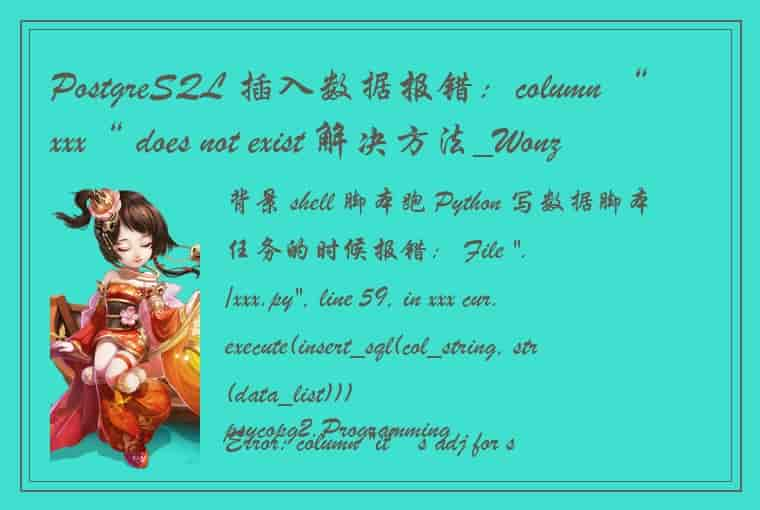Angular项目首次接触引入Echarts报错
首次使用CSDN博客记录学习工作日志
Angular引入NgxEchartsModule考虑版本是否兼容问题找到github上一个项目,解决我的困惑,已经尝试成功的解决步骤如下
通过npm卸载不兼容的echarts版本npm安装与angular脚手架能兼容的echarts版本 大佬的github项目地址https://github.com/xieziyu/ngx-echarts 链接,可以点星未尝试的解决步骤
通过npm卸载angularnpm安装与echarts能兼容的angular脚手架版本 angular与echarts对应兼容版本ngx-echarts is an Angular (ver >= 2.x) directive for ECharts (ver >= 3.x). Latest version @npm: v14.x for Angular >= 14 v8.x for Angular >= 13 v7.x for Angular >= 11 v6.x for Angular >= 10, < 11 v5.x for Angular >= 6, < 10 v2.3.1 for Angular < 6
访问githubwindows系统可以使用clash订阅链接,macos系统使用clashx订阅链接
使用npm安装echarts //简单两个echarts安装命令 npm install echarts -S npm install ngx-echarts -S 使用样例 首先在angular的module.ts文件中引入echarts模块 import { NgxEchartsModule } from ‘ngx-echarts’; @NgModule({ imports: [ NgxEchartsModule.forRoot({ /** * This will import all modules from echarts. * If you only need custom modules, * please refer to [Custom Build] section. */ echarts: () => import('echarts'), // or import('./path-to-my-custom-echarts') }), ], }) export class AppModule {} 然后可以在declarations的组件中愉快玩耍了 – component.html文件 <div echarts [options]="chartOption" class="demo-chart"></div>– component.css文件
.demo-chart { height: 400px; }– component.ts文件,使用了官网的案例
import { Component, OnInit } from '@angular/core'; import { EChartsOption } from 'echarts'; @Component({ selector: 'app-my-echarts', templateUrl: './my-echarts.component.html', styleUrls: ['./my-echarts.component.css'] }) export class MyEchartsComponent implements OnInit { constructor() { } ngOnInit() { } chartOption: EChartsOption = { tooltip: { trigger: 'item' }, legend: { top: '5%', left: 'center' }, series: [ { name: 'Access From', type: 'pie', radius: ['40%', '70%'], avoidLabelOverlap: false, itemStyle: { borderRadius: 10, borderColor: '#fff', borderWidth: 2 }, label: { show: false, position: 'center' }, emphasis: { label: { show: true, fontSize: '40', fontWeight: 'bold' } }, labelLine: { show: false }, data: [ { value: 1048, name: 'Search Engine' }, { value: 735, name: 'Direct' }, { value: 580, name: 'Email' }, { value: 484, name: 'Union Ads' }, { value: 300, name: 'Video Ads' } ] } ] } } 生成图片
 1.本站遵循行业规范,任何转载的稿件都会明确标注作者和来源;2.本站的原创文章,会注明原创字样,如未注明都非原创,如有侵权请联系删除!;3.作者投稿可能会经我们编辑修改或补充;4.本站不提供任何储存功能只提供收集或者投稿人的网盘链接。 1.本站遵循行业规范,任何转载的稿件都会明确标注作者和来源;2.本站的原创文章,会注明原创字样,如未注明都非原创,如有侵权请联系删除!;3.作者投稿可能会经我们编辑修改或补充;4.本站不提供任何储存功能只提供收集或者投稿人的网盘链接。 |