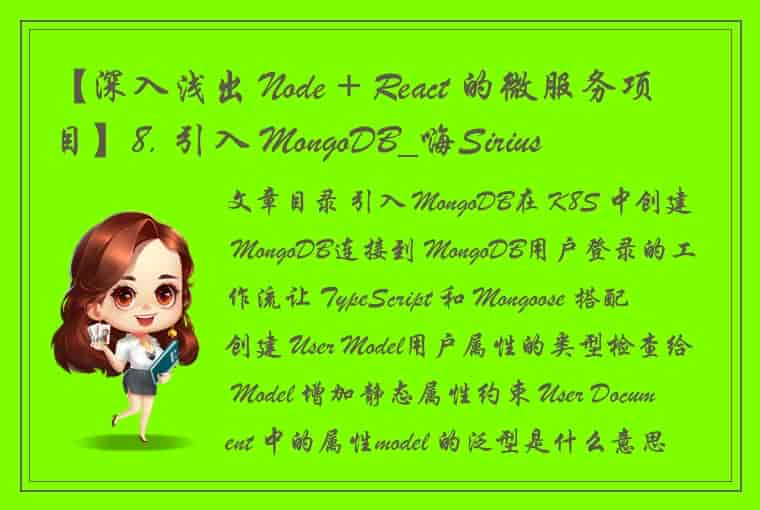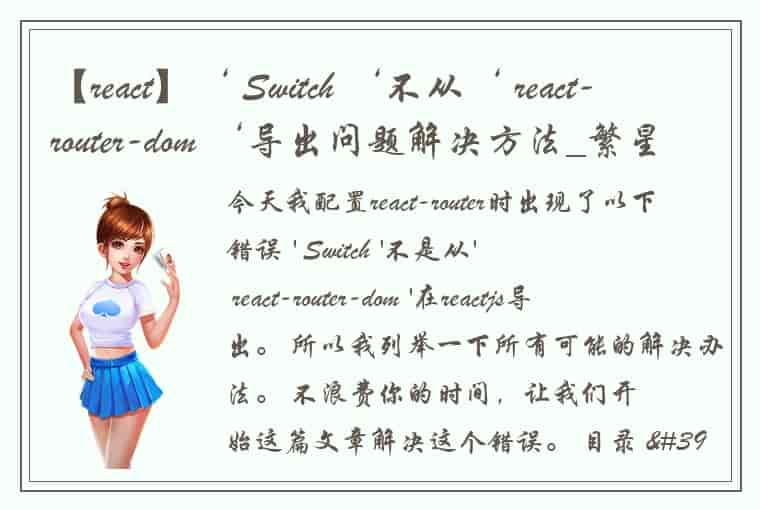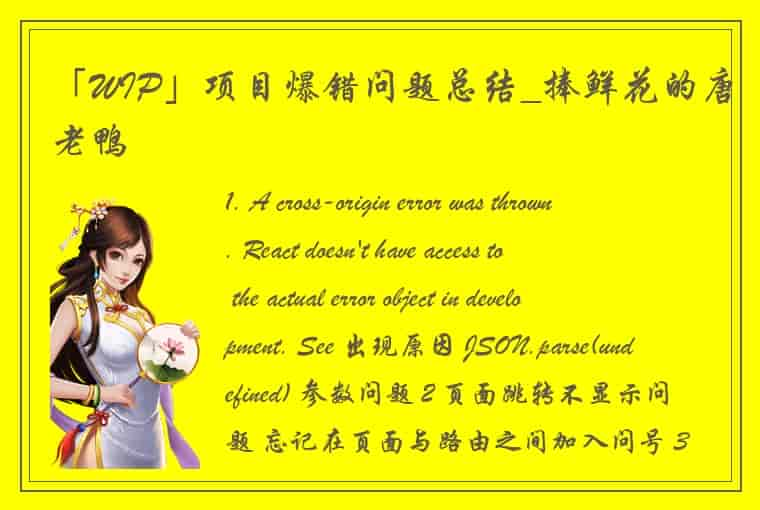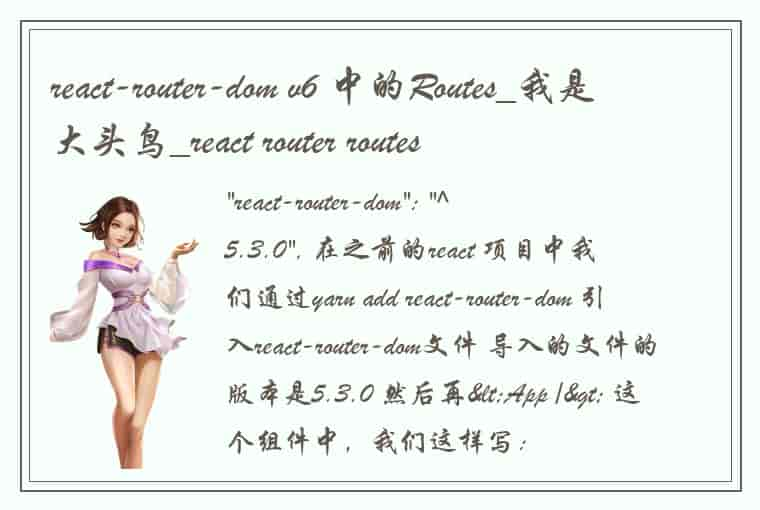一、react 中 websocket 结合 pubsub 实现数据通信 在 react 中使用 websocket,创建 websocket.js 文件,需要下载 websocket 和 pubsub-js,可以通过 npm i websocket pubsub-js -s 命令进行下载,引入 websocket 中 w3cwebsocket 进行创建连接,引入 pubsub-js 中 PubSub 进行消息通信, 代码如下所示: import { w3cwebsocket as W3CWebSocket } from 'websocket'; import { PubSub } from 'pubsub-js'; import { notification } from 'antd'; let websocket, lockReconnect = false; 创建 websocket 服务,通过 new W3CWebSocket 并且传入连接地址 url,websocket.onopen 连接服务并且心跳检测,websocket.onerror 服务出错并且重新连接,websocket.onclose 服务关闭,websocket.onmessage 接收消息并且处理消息,event 为服务端传输的消息,把获取到的消息处理成字典,通过 PubSub.publish 发布接收到的消息,message 为发布消息的名称,data 为发布的消息。reconnect 是连接 websocket,没连接上会一直重连,设置延迟避免请求过多。heartCheck 是心跳检查,websocket.send 这里发送一个心跳,后端收到后会返回一个心跳消息,onmessage 拿到返回的心跳就说明连接正常。closeWebSocket 是关闭 websocket 服务。handleWebsocketUrl 是处理 websocket 请求 url。notificationInfo 是 websocket 信息提示框,代码如下所示: import { w3cwebsocket as W3CWebSocket } from 'websocket'; import { PubSub } from 'pubsub-js'; import { notification } from 'antd'; const { pallasHostConf, getEnvDomain } = require('../../server/config/domainConf.js'); let websocket, lockReconnect = false; // 创建 websocket 服务 let createWebSocket = (url) => { websocket = new W3CWebSocket(url); websocket.onopen = function () { heartCheck.reset().start(); } websocket.onerror = function () { reconnect(url); }; websocket.onclose = function (e) { console.log('websocket 断开: ' + e.code + ' ' + e.reason + ' ' + e.wasClean) } websocket.onmessage = function (event) { lockReconnect = true; let data = JSON.parse(event.data); console.log('event', event) PubSub.publish('warningMessage',data); } } // 连接 websocket let reconnect = (url) => { if (lockReconnect) return; setTimeout(function () { createWebSocket(url); lockReconnect = false; }, 4000); } // 心跳检查 let heartCheck = { timeout: 60000, timeoutObj: null, reset: function () { clearInterval(this.timeoutObj); return this; }, start: function () { this.timeoutObj = setInterval(function () { websocket.send("HeartBeat"); }, this.timeout) } } // 关闭 websocket 服务 let closeWebSocket = () => { websocket && websocket.close(); } // 处理 websocket 请求 url let handleWebsocketUrl = (url) => { let handleUrl = ''; const host = getEnvDomain(hostConf); if (host && host.includes('http')) { handleUrl = host.replace('http', 'ws'); return handleUrl + url; } else if (host && host.includes('https')) { handleUrl = host.replace('https', 'ws'); return handleUrl + url; } else { handleUrl = host; return handleUrl + url; } } // websocket 信息提示框 let notificationInfo = (type, message, description, duration) => { return notification[type]({ message, description, duration, }); } export { createWebSocket, closeWebSocket, handleWebsocketUrl, notificationInfo, } 在 react 中使用 websocket,引入上面的 websocket.js 文件,先声明 messageSocket ,在 componentDidMount 中创建 websocket 服务,window.onbeforeunload 用于监听页面关闭后 websocket 服务也关闭,PubSub.subscribe 订阅消息,PubSub.unsubscribe 取消订阅消息,代码如下所示: let messageSocket = null; componentDidMount() { createWebSocket(handleWebsocketUrl('/warning')); window.onbeforeunload = function() { closeWebSocket(); PubSub.unsubscribe(messageSocket); } } componentDidUpdate(prevProps, prevState) { let _this = this; messageSocket = PubSub.subscribe('warningMessage', function (topic,message) { _this.handleWarningMessage(message); }); } componentDidUnMount() { closeWebSocket(); PubSub.unsubscribe(messageSocket); }
 1.本站遵循行业规范,任何转载的稿件都会明确标注作者和来源;2.本站的原创文章,会注明原创字样,如未注明都非原创,如有侵权请联系删除!;3.作者投稿可能会经我们编辑修改或补充;4.本站不提供任何储存功能只提供收集或者投稿人的网盘链接。 1.本站遵循行业规范,任何转载的稿件都会明确标注作者和来源;2.本站的原创文章,会注明原创字样,如未注明都非原创,如有侵权请联系删除!;3.作者投稿可能会经我们编辑修改或补充;4.本站不提供任何储存功能只提供收集或者投稿人的网盘链接。 |
标签: #React #websocket通信 #一React #中 #websocket #结合 #pubsub #实现数据通信在