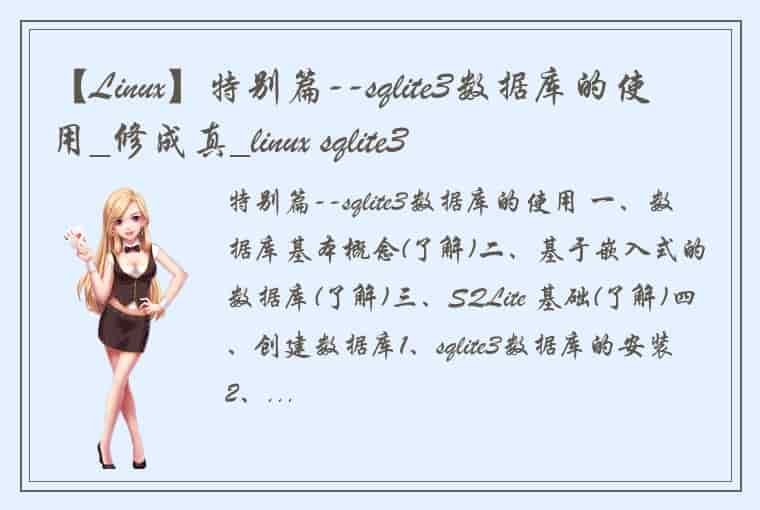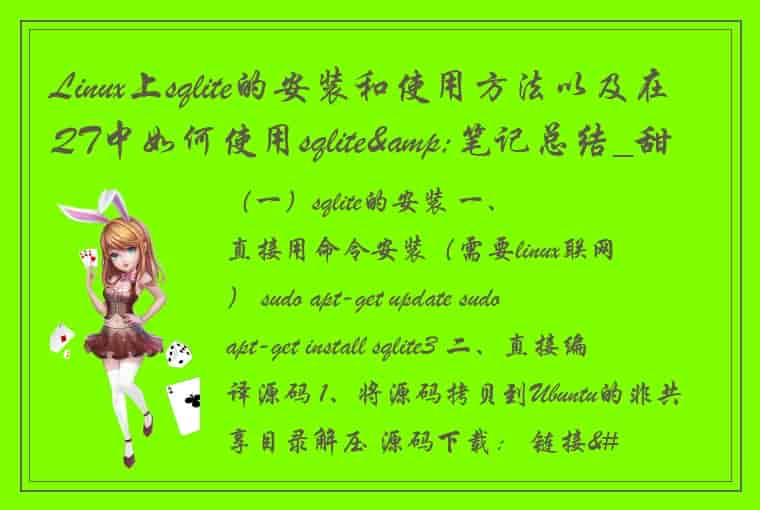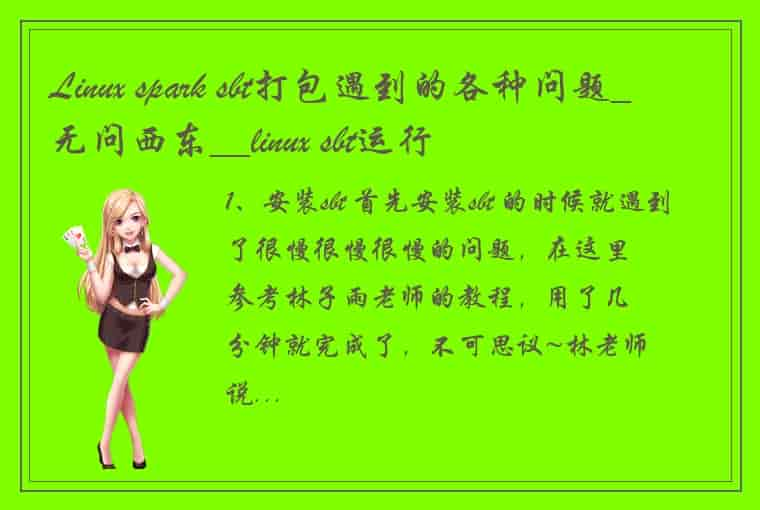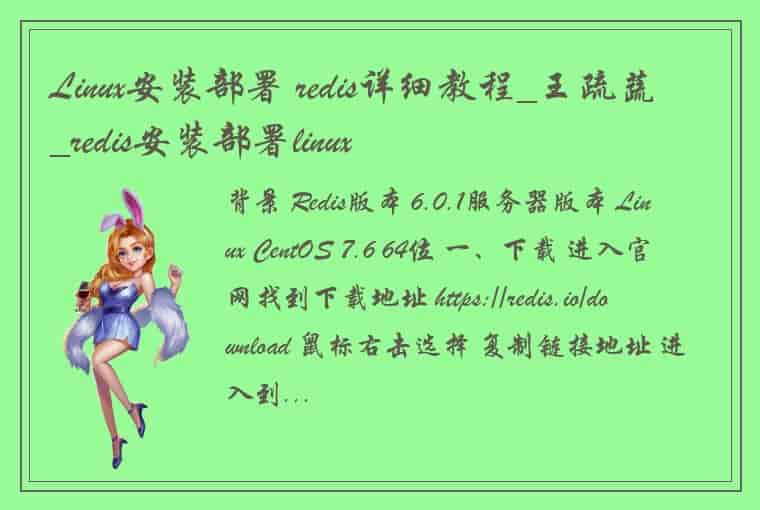安装流程 1.安装上传的文件的插件
命令:
yum -y install lrzsz
1、解压安装包(postgresql-13.1.tar.gz)
命令
mkdir /usr/local/postgresql
命令
tar -zxvf postgresql-13.1.tar.gz -C /usr/local/postgresql/
2、查询压缩文件
命令
cd /usr/local/postgresql/
3、编译文件(postgresql)
命令
[root@host-003 postgresql]# cd postgresql-13.1/
命令
./configure --prefix=/usr/local/postgresql
[root@host-003 postgresql-13.1]# ./configure --prefix=/usr/local/postgresql
出现安装错误【onfigure: error: readline library not found】
命令
yum install readline-devel
出现安装错误【configure: error: zlib library not found】
命令
yum install zlib-devel
出现安装错误【checking for DocBook XML V4.5..】
命令
yum install docbook-dtds docbook-style-xsl fop libxslt -y
命令
yum install readline-devel.x86_64 zlib-devel.x86_64 -y
4、安装(postgresql)
命令
make && make install
[root@host-003 postgresql-13.1]# make && make install
5、查阅安装情况
命令
cd /usr/local/postgresql/
6、创建目录 data、log
命令
mkdir /usr/local/postgresql/{data,log}
[root@host-003 postgresql]# mkdir /usr/local/postgresql/{data,log}
7、加入系统环境变量
命令
vim /etc/profile
[root@host-003 postgresql]# vim /etc/profile
8、环境配置
export PGHOME=/usr/local/postgresql
export PGDATA=/usr/local/postgresql/data
export PATH=$PATH:$PGHOME/bin
命令
source /etc/profile
[root@host-003 postgresql]# source /etc/profile
export PGHOME=/usr/local/postgresql export PGDATA=/usr/local/postgresql/data export PATH=$PATH:$PGHOME/bin
9、增加用户?postgres 并赋权
命令
useradd postgres
[root@host-003 postgresql]# useradd postgres
命令
chown -R postgres:root /usr/local/postgresql
[root@host-003 postgresql]# chown -R postgres:root /usr/local/postgresql
10、初始化数据库(需要在用户【postgres】下执行,不能在【root】下执行)
切换用户:
命令
su postgres
[root@host-003 postgresql]# su postgres
初始化数据库:
命令
/usr/local/postgresql/bin/initdb -D /usr/local/postgresql/data/
[postgres@host-003 postgresql]$ /usr/local/postgresql/bin/initdb -D /usr/local/postgresql/data/
11、编辑配置文件(需要在用户【postgres】下执行,不能在【root】下执行)
编辑配置文件:
命令
vim /usr/local/postgresql/data/postgresql.conf
[postgres@host-003 postgresql]$ vim /usr/local/postgresql/data/postgresql.conf
配置文件
listen_addresses = '*'
port = 5432
命令
vim /usr/local/postgresql/data/pg_hba.conf
[postgres@host-003 postgresql]$ vim /usr/local/postgresql/data/pg_hba.conf
配置文件
host all all 0.0.0.0/0 trust
说明:
TYPE:
pg的连接方式,local:本地unix套接字,host:tcp/ip连接
DATABASE
指定数据库
USER
指定数据库用户
ADDRESS
ip地址,可以定义某台主机或某个网段,32代表检查整个ip地址,相当于固定的ip,24代表只检查前三位,最后一 位是0~255之间的任何一个
METHOD
认证方式,常用的有ident,md5,password,trust,reject。
md5是常用的密码认证方式。
password是以明文密码传送给数据库,建议不要在生产环境中使用。
trust是只要知道数据库用户名就能登录,建议不要在生产环境中使用。 reject是拒绝认证。
12、启动服务(在用户【postgres】下执行)
命令
pg_ctl start -l /usr/local/postgresql/log/pg_server.log
[postgres@host-003 postgresql]$ pg_ctl start -l /usr/local/postgresql/log/pg_server.log
启动的时候【pg_server.log】不存在,需要自己指定
命令
netstat -nptl
13、查看版本
命令
psql -V
[postgres@host-003 postgresql]$ psql -V
14、链接数据库
命令
psql -U postgres -d postgres
[postgres@host-003 postgresql]$ psql -U postgres -d postgres
15、设置用户信息
命令
CREATE USER ppsps_admin WITH PASSWORD 'admin';
命令
CREATE USER nx_gf02 WITH PASSWORD '123456';
16、设置用户权限表
命令
GRANT ALL PRIVILEGES ON ALL TABLES IN SCHEMA public TO xxx
GRANT ALL PRIVILEGES ON ALL TABLES IN SCHEMA public TO nx_gf02;
GRANT ALL PRIVILEGES ON ALL TABLES IN SCHEMA public TO ppsps_admin ;
 1.本站遵循行业规范,任何转载的稿件都会明确标注作者和来源;2.本站的原创文章,会注明原创字样,如未注明都非原创,如有侵权请联系删除!;3.作者投稿可能会经我们编辑修改或补充;4.本站不提供任何储存功能只提供收集或者投稿人的网盘链接。
1.本站遵循行业规范,任何转载的稿件都会明确标注作者和来源;2.本站的原创文章,会注明原创字样,如未注明都非原创,如有侵权请联系删除!;3.作者投稿可能会经我们编辑修改或补充;4.本站不提供任何储存功能只提供收集或者投稿人的网盘链接。