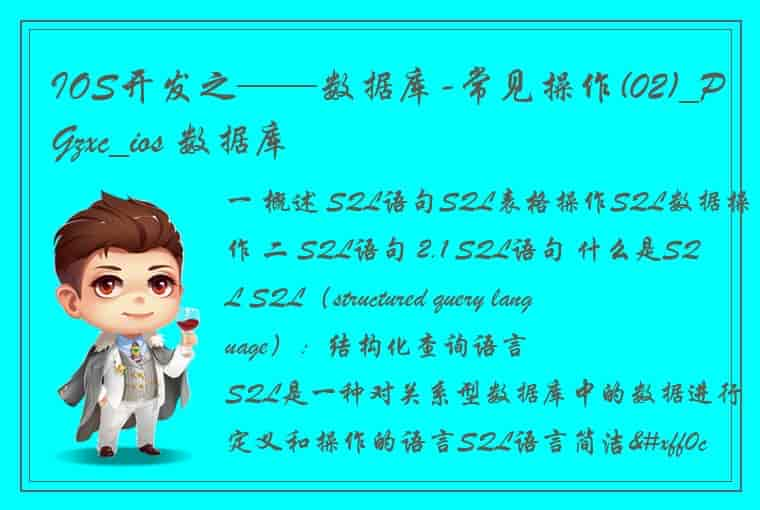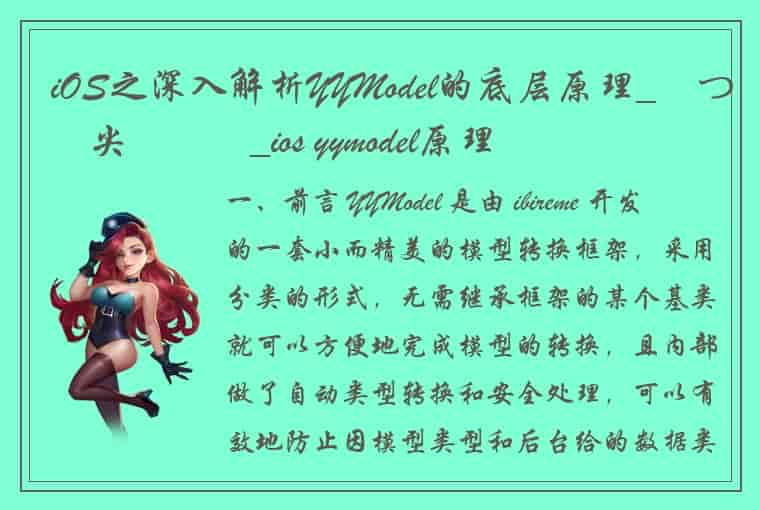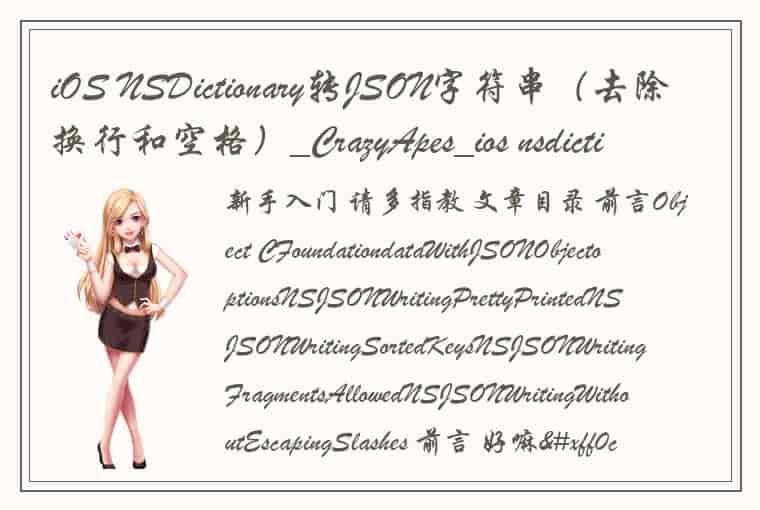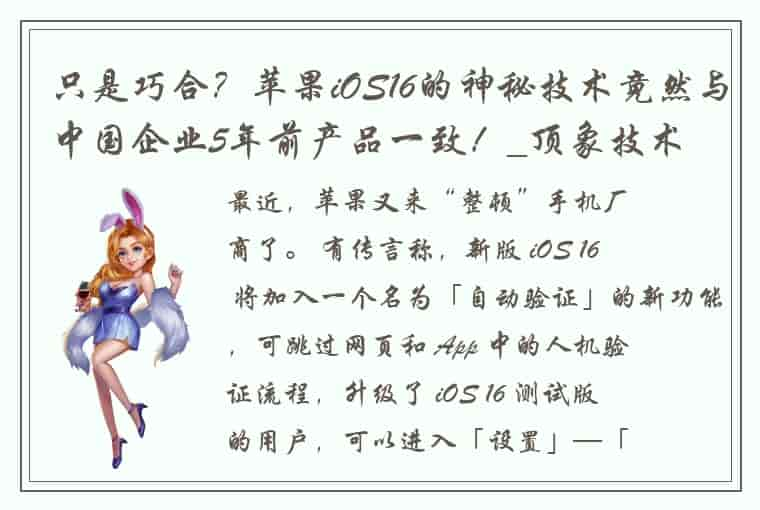IOS 混合开发 手势返回控制 vue3 quasar capacitor pod 1.10 ffi 1.15.0
效果如下,调用底层插件,子页面通过路由控制视图跟随手指左右切换
在info.plist同级目录新建Plugin文件夹, 添加自己的插件 目录结构如下
添加核心代码iOSSwipeGesturePlugin.swift
目录/src-capacitor/ios/App/App/Plugin/iOSSwipeGesturePlugin.swift
import Foundation import Capacitor /** * Please read the Capacitor iOS Plugin Development Guide * here: https://capacitorjs.com/docs/plugins/ios */ @objc(iOSSwipeGesturePlugin) public class iOSSwipeGesturePlugin: CAPPlugin { @objc func enable(_ call: CAPPluginCall) { self.bridge?.webView?.allowsBackForwardNavigationGestures = true call.resolve() } @objc func disable(_ call: CAPPluginCall) { self.bridge?.webView?.allowsBackForwardNavigationGestures = false call.resolve() } }iOSSwipeGesturePlugin.m
如何xcode提示创建桥接器那么点击确定
src-capacitor/ios/App/App/Plugin/iOSSwipeGesturePlugin.m
#import <Foundation/Foundation.h> #import <Capacitor/Capacitor.h> // Define the plugin using the CAP_PLUGIN Macro, and // each method the plugin supports using the CAP_PLUGIN_METHOD macro. CAP_PLUGIN(iOSSwipeGesturePlugin, "iOSSwipeGesture", CAP_PLUGIN_METHOD(enable, CAPPluginReturnPromise); CAP_PLUGIN_METHOD(disable, CAPPluginReturnPromise); )iOSSwipeGesturePlugin.h
如果已有的话xcode会自动把你的插件导入 src-capacitor/ios/App/App.xcodeproj/project.pbxproj 默认桥接器头文件可能需要修改名称,修改名称的话要在这里面把你的默认名称改掉,想改什么改什么在上面路径里面替换一下名称
#import <UIKit/UIKit.h> //! Project version number for Plugin. FOUNDATION_EXPORT double PluginVersionNumber; //! Project version string for Plugin. FOUNDATION_EXPORT const unsigned char PluginVersionString[]; // In this header, you should import all the public headers of your framework using statements like #import <Plugin/PublicHeader.h>路由守卫中添加一层判断是否禁用手势
创建一个j s并导出ios插件
import {registerPlugin} from "@capacitor/core"; const iOSSwipeGesture = registerPlugin('iOSSwipeGesture'); //控制ios手势开启关闭 import {Device} from "@capacitor/device";//设备型号插件 let info = {} function logDeviceInfo() { Device.getInfo().then(res => { info = res console.log(info) }) } logDeviceInfo() export default function handleGesture(meta){ if (info && info.operatingSystem === 'ios'){ if(meta&&meta.noGesture){//不要手势 iOSSwipeGesture.disable() }else { iOSSwipeGesture.enable() } } }路由守卫里面调用这个方法
Router.beforeEach((to, from, next) => { // console.log('路由守卫app') // console.log(to, from, next) handleGesture(to.meta) //处理手势 //... if (to.name == null) { //没有发现路由 console.log('app发现 未知路由进入login页面') next({name: 'loginExcessive'}) } else { next() } });
 1.本站遵循行业规范,任何转载的稿件都会明确标注作者和来源;2.本站的原创文章,会注明原创字样,如未注明都非原创,如有侵权请联系删除!;3.作者投稿可能会经我们编辑修改或补充;4.本站不提供任何储存功能只提供收集或者投稿人的网盘链接。 1.本站遵循行业规范,任何转载的稿件都会明确标注作者和来源;2.本站的原创文章,会注明原创字样,如未注明都非原创,如有侵权请联系删除!;3.作者投稿可能会经我们编辑修改或补充;4.本站不提供任何储存功能只提供收集或者投稿人的网盘链接。 |
标签: #iOS #如何支持多种手势返回 #原生手势 #gesture #Vue3 #capacitor #quasar