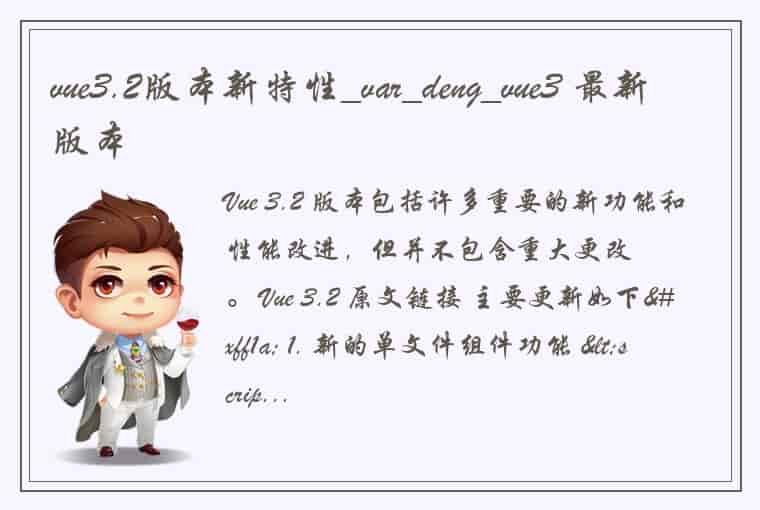Vue3使用Echarts图表
前言: Vue3使用Echarts图表基本可以按照Echarts官网的描述来使用,这里是按照自己的方式做了一些简化和常规性的叙述,主要分为以下几步来完成: 第一步: 安装
npm install echarts --save第二步: 使用 这里目前使用的是全局引用,没有去做按需导入,另外,引用的时候只需要在需要图表的组件中引用即可。下面是示例的代码,里面加了注释说明。
<template> <h1>Echarts图表</h1> <div id="myChart" style="width:1500px;height:500px;margin:auto;"></div> </template> <script> // 引入echarts import * as echarts from 'echarts' import {onMounted} from "vue"; export default { setup() { onMounted(() => { // 需要在页面加载完毕后展示图表,这里使用Vue3的组合式生命周期钩子 onMounted() let myChart = echarts.init(document.getElementById("myChart")); // 设置图表配置项,可以直接从Echarts的示例中,将配置项复制下来后放入下列的myChart.setOption()中实现图表的样式更换 myChart.setOption({ title: { text: 'Stacked Area Chart' }, tooltip: { trigger: 'axis', axisPointer: { type: 'cross', label: { backgroundColor: '#6a7985' } } }, legend: { data: ['Email', 'Union Ads', 'Video Ads', 'Direct', 'Search Engine'] }, toolbox: { feature: { saveAsImage: {} } }, grid: { left: '3%', right: '4%', bottom: '3%', containLabel: true }, xAxis: [ { type: 'category', boundaryGap: false, data: ['Mon', 'Tue', 'Wed', 'Thu', 'Fri', 'Sat', 'Sun'] } ], yAxis: [ { type: 'value' } ], series: [ { name: 'Email', type: 'line', stack: 'Total', areaStyle: {}, emphasis: { focus: 'series' }, data: [120, 132, 101, 134, 90, 230, 210] }, { name: 'Union Ads', type: 'line', stack: 'Total', areaStyle: {}, emphasis: { focus: 'series' }, data: [220, 182, 191, 234, 290, 330, 310] }, { name: 'Video Ads', type: 'line', stack: 'Total', areaStyle: {}, emphasis: { focus: 'series' }, data: [150, 232, 201, 154, 190, 330, 410] }, { name: 'Direct', type: 'line', stack: 'Total', areaStyle: {}, emphasis: { focus: 'series' }, data: [320, 332, 301, 334, 390, 330, 320] }, { name: 'Search Engine', type: 'line', stack: 'Total', label: { show: true, position: 'top' }, areaStyle: {}, emphasis: { focus: 'series' }, data: [820, 932, 901, 934, 1290, 1330, 1320] } ] }); window.onresize = function () { // 自适应大小 myChart.resize(); }; }); } } </script>第三步: 页面展示
 1.本站遵循行业规范,任何转载的稿件都会明确标注作者和来源;2.本站的原创文章,会注明原创字样,如未注明都非原创,如有侵权请联系删除!;3.作者投稿可能会经我们编辑修改或补充;4.本站不提供任何储存功能只提供收集或者投稿人的网盘链接。 1.本站遵循行业规范,任何转载的稿件都会明确标注作者和来源;2.本站的原创文章,会注明原创字样,如未注明都非原创,如有侵权请联系删除!;3.作者投稿可能会经我们编辑修改或补充;4.本站不提供任何储存功能只提供收集或者投稿人的网盘链接。 |