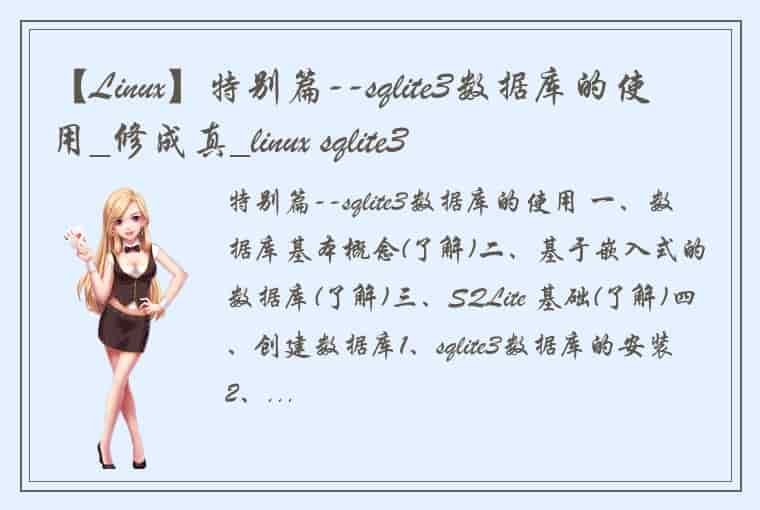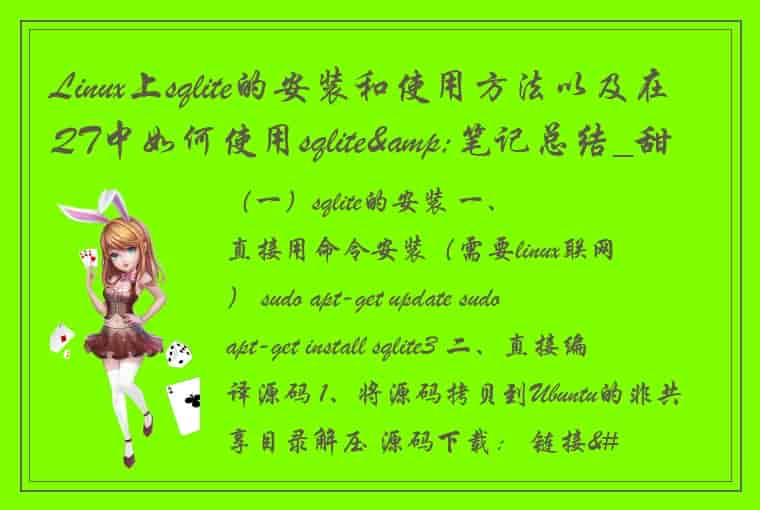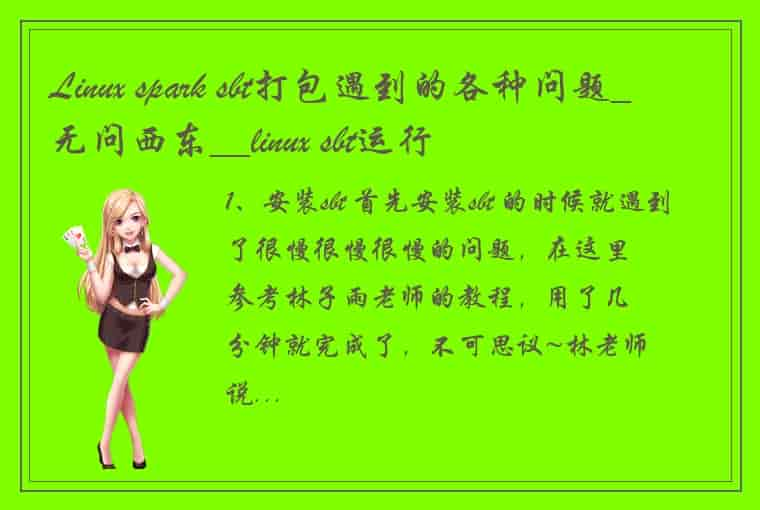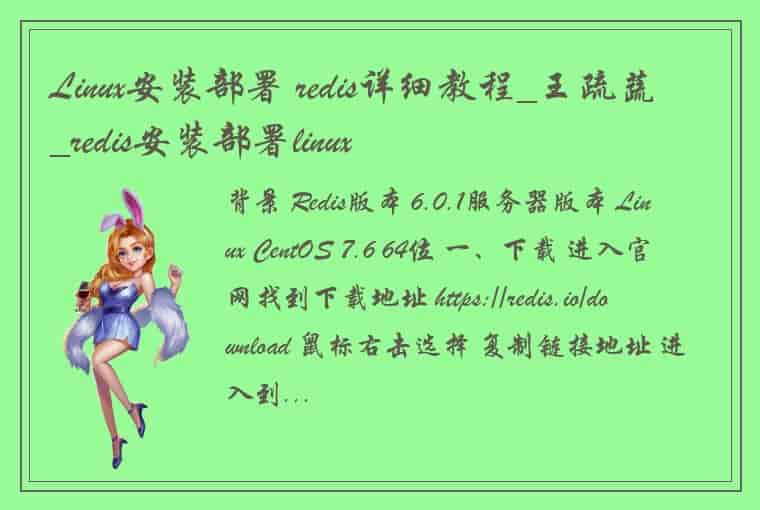特别篇--sqlite3数据库的使用 一、数据库基本概念(了解)二、基于嵌入式的数据库(了解)三、SQLite 基础(了解)四、创建数据库1、sqlite3数据库的安装2、sqlite3数据库的使用 五、数据库常用命令介绍六、SQLite编程接口
一、数据库基本概念(了解)
数据库基本概念
数据(Data) 能够输入计算机并能被计算机程序识别和处理的信息集合。数据库 (Database) 数据库是在数据库管理系统管理和控制之下,存放在存储介质上的数据集合常用的数据库
大型数据库 Oracle公司是最早开发关系数据库的厂商之一,其产品支持最广泛的操作系统平台。目前Oracle关系数据库产品的市场占有率名列前茅。 IBM 的DB2是第一个具备网上功能的多媒体关系数据库管理系统,支持包Linux在内的一系列平台。中型数据库 Server是微软开发的数据库产品,主要支持windows平台。小型数据库 mySQL是一个小型关系型数据库管理系统,开发者为瑞典MySQL AB公司,2008年被Sun公司收购,开放源码。二、基于嵌入式的数据库(了解) 基于嵌入式Linux的数据库主要有SQLite, Firebird, Berkeley DB, eXtremeDBFirebird是关系型数据库,功能强大,支持存储过程、SQL兼容等 SQLite关系型数据库,体积小,支持ACID事务Berkeley DB中并没有数据库服务器的概念,它的程序库直接链接到应用程序中eXtremeDB是内存数据库,运行效率高
三、SQLite 基础(了解) SQLite的源代码是C,其源代码完全开放。SQLite第一个Alpha版本诞生于2000年5月。 他是一个轻量级的嵌入式数据库。SQLite有以下特性: 零配置一无需安装和管理配置;储存在单一磁盘文件中的一个完整的数据库;数据库文件可以在不同字节顺序的机器间自由共享;支持数据库大小至2TB;足够小,全部源码大致3万行c代码,250KB;比目前流行的大多数数据库对数据的操作要快; 缺点: 无法判断数据进入数据库的类型是否正确
四、创建数据库 1、sqlite3数据库的安装
ubuntu在线安装:
软件安装:sudo apt-get install sqlite3库的安装:sudo apt-get install libsqlite3-dev注:下载前ubuntu一定要联网
2、sqlite3数据库的使用 1、手工创建:用户在Linux的命令行界面中输入例如: sqlite3 文件名.db SQLite version 3.7.2 Enter “.help” for instructions Enter SQL statements terminated with a “;” sqlite>
2、代码创建 在代码中调用动态库,创建数据库五、数据库常用命令介绍 1、系统命令 , 都以'.'开头 .help 帮助手册 .exit 退出 .quit 退出 .table 查看有哪些表 .schema 查看表的结构 2、sql语句, 都以‘;’结尾 (1) 创建一张表 例如:create table stuinfo(id integer, name text, age integer, score float); (2) 插入一条记录 insert into stuinfo values(1001, 'zhangsan', 18, 80); 部分数据:insert into stuinfo (id, name, score) values(1002, 'lisi', 90); 3-- 查看数据库记录 select * from stuinfo; 查询全部 select * from stuinfo where score = 80; 条件查询 select * from stuinfo where score = 80 and name= 'zhangsan'; select * from stuinfo where score = 80 or name='wangwu'; select name,score from stuinfo; 查询指定的字段 select * from stuinfo where score >= 85 and score < 90; 4-- 删除一条记录 delete from stuinfo where id=1003 and name='zhangsan'; 5-- 更新一条记录 update stuinfo set age=20 where id=1003; update stuinfo set age=30, score = 82 where id=1003; 6-- 删除一张表 drop table stuinfo; 7-- 增加一列 alter table stuinfo add column sex char; 8-- 删除一列 create table stu as select id, name, score from stuinfo; drop table stuinfo; alter table stu rename to stuinfo; 数据库设置自增键: create table info(id integer primary key autoincrement, name vchar);
六、SQLite编程接口 int sqlite3_open ( const char *filename, /* Database filename (UTF-8) */ sqlite3 **ppDb /* OUT: SQLite db handle */ );
返回值:成功为0 SQLITE_OK , 出错返回错误码
功能:打开数据库参数: filename 数据库名称ppdb 数据库句柄int sqlite3_close(sqlite3* db);
返回值:成功为0 SQLITE_OK , 出错返回错误码
功能:关闭数据库参数:db - 数据库句柄const char *sqlite3_errmsg(sqlite3*db); 功能:得到错误信息的描述参数: db - 数据库句柄
int sqlite3_exec( sqlite3* db, /* An open database */ const char *sql, /* SQL to be evaluated */ int (*callback)(void* arg,int,char**,char**), /* Callback function */ void * arg, /* 1st argument to callback */ char **errmsg /* Error msg written here */ );
返回值:成功返回SQLITE_OK
功能:执行一条sql语句参数: db : 数据库句柄sql : sqlite语句callback : 回调函数,只有在查询时,才传参arg : 为回调函数传递参数errmsg : 错误消息查询回调函数:
int (*callback)(void* arg,int ncolumns ,char** f_value,char** f_name), /* Callback function */ 功能:查询语句执行之后,会回调此函数参数: arg : 接收sqlite3_exec 传递来的参数ncolumns : 列数f_value : 列的值得地址f_name : 列的名称 返回值:0不使用回调函数得到
int sqlite3_get_table ( sqlite3 *db, /* An open database */ const char *zSql, /* SQL to be evaluated */ char ***pazResult, /* Results of the query */ int *pnRow, /* Number of result rows written here */ int *pnColumn, /* Number of result columns written here */ char **pzErrmsg /* Error msg written here */ );返回值:成功返回0,失败返回错误码
功能:执行SQL操作 db:数据库句柄sql:sqlite语句resultp:用来指向sql执行结果的指针nrow:满足条件的记录的数目ncolumn:每条记录包含的字段数目errmsg:错误信息指针的地址示例: 编译记得加:-lsqlite3
假如我家开了个水果超市,有以下水果,想实现自动化管理,扫描二维码就能知道当前的水果状态,进货几天了, 好久需要再次进货,那些水果畅销,那些水果不畅销,那些水果春夏秋冬的价格波动,好,那么现在我想将 这些信息保存在数据库中,那么我应该怎么做; 提示: 建立一张fruit表, 假如水果有: 苹果,香蕉,梨,橘子,葡萄....(可以自己查一下英文保存到数据库) 水果价格: 苹果 5元/斤 香蕉 3元/斤 梨 3.5元/斤 橘子2.5元/斤 葡萄 8元/斤.... 当前存货: 苹果 80斤 香蕉 200斤 梨 50斤 橘子300斤 葡萄 100斤.... 超市每天水果都有进货和卖出嘛,水果的价格随着季节和天气也会有波动,顾客也会看一下每天水果的价格的嘛, 所以要求,根据上述提示,利用数据库完成水果店各种水果的增(进货)删(卖出)改(波动)查(看价格)功能。 并将进出货的时间 /************************************************************************* > File Name: fruit_sqlite.c > Author: xiuchengzhen > CSDN: xiuchengzhen.blog.csdn.net > Created Time: Tue 05 Apr 2022 04:58:41 AM PDT ************************************************************************/ #include<stdio.h> #include<stdlib.h> #include<sqlite3.h> #include<unistd.h> #include<time.h> #include<string.h> #define FRUIT "fruit.db" #define TIME "time.db" sqlite3 *fruit; //水果表 static int key = 1; //表头开关 void Add_fruit() { int user = 0; char kind[20] = {0}, *errmsg, order[128] = {0}, ti[13] = {0}; int price, surplus; time_t now; struct tm *tim; printf("========================\n"); printf("1 -增加商品\n"); printf("2 -进货\n"); printf("========================\n"); printf(">"); scanf("%d", &user); if(user == 1) { printf("kind:"); scanf("%s", kind); getchar(); printf("price:"); scanf("%d", &price); getchar(); printf("surplus:"); scanf("%d", &surplus); getchar(); sprintf(order, "insert into fruit values('%s', %d, %d, NULL, NULL)",kind, price, surplus); if(sqlite3_exec(fruit, order, NULL, NULL, &errmsg) != SQLITE_OK) { printf("Add kind:%s\n", errmsg); } } else if(user == 2) { printf("kind:"); scanf("%s", kind); getchar(); printf("surplus:"); scanf("%d", &surplus); getchar(); sprintf(order, "update fruit set surplus = %d where kind = '%s';", surplus, kind); if(sqlite3_exec(fruit, order, NULL, NULL, &errmsg) != SQLITE_OK) { printf("Add kind:%s\n", errmsg); } memset(order ,0, sizeof(order)); now = time(NULL); //得到进货时间 tim = localtime(&now); sprintf(ti, "%04d-%02d-%02d", tim->tm_year+1900, tim->tm_mon+1, tim->tm_mday); sprintf(order, "update fruit set purchase_time = '%s' where kind = '%s';", ti, kind); if(sqlite3_exec(fruit, order, NULL, NULL, &errmsg) != SQLITE_OK) { printf("time update: %s\n", errmsg); } } else { printf("input error!\n"); } } void Decrease_fruit() { int user = 0; char kind[20] = {0}, *errmsg, order[128] = {0}, ti[12] = {0}; int surplus; time_t now; struct tm *tim; printf("========================\n"); printf("1 -下架商品\n"); printf("2 -出货\n"); printf("========================\n"); printf(">"); scanf("%d", &user); if(user == 1) { printf("kind:"); scanf("%s", kind); getchar(); sprintf(order, "delete from fruit where kind = '%s';",kind); if(sqlite3_exec(fruit, order, NULL, NULL, &errmsg) != SQLITE_OK) { printf("delete kind:%s\n", errmsg); } } else if(user == 2) { printf("kind:"); scanf("%s", kind); getchar(); printf("surplus:"); scanf("%d", &surplus); getchar(); sprintf(order, "update fruit set surplus = %d where kind = '%s';", surplus, kind); if(sqlite3_exec(fruit, order, NULL, NULL, &errmsg) != SQLITE_OK) { printf("Add kind:%s\n", errmsg); } memset(order ,0, sizeof(order)); now = time(NULL); tim = localtime(&now); sprintf(ti, "%04d-%02d-%02d", tim->tm_year+1900, tim->tm_mon+1, tim->tm_mday); sprintf(order, "update fruit set shipping_time = '%s' where kind = '%s';", ti, kind); if(sqlite3_exec(fruit, order, NULL, NULL, &errmsg) != SQLITE_OK) { printf("time update: %s\n", errmsg); } } else { printf("input error!\n"); } } void change_fruit() { char kind[20] = {0}, *errmsg, order[128] = {0}; int price; printf("========================\n"); printf("更新商品价格!\n"); printf("========================\n"); printf("更新的商品>"); scanf("%s", kind); getchar(); printf("price:"); scanf("%d", &price); getchar(); sprintf(order, "update fruit set price = %d where kind = '%s';", price, kind); if(sqlite3_exec(fruit, order, NULL, NULL, &errmsg) != SQLITE_OK) { printf("update price:%s\n", errmsg); } } int callback(void* arg,int ncolumns ,char** f_value,char** f_name) { int i; if(key == 1) { key = 0; for(i = 0; i < ncolumns; i++) { printf("%-15s ", f_name[i]); } putchar('\n'); } for(i = 0; i < ncolumns; i++) { printf("%-15s ", f_value[i]); } putchar('\n'); return 0; } void look_fruit() { char *errmsg, order[128] = {0}; printf("========================\n"); printf("查看商品\n"); printf("========================\n"); sleep(1); sprintf(order, "select * from fruit;"); if(sqlite3_exec(fruit, order, callback, NULL, &errmsg) != SQLITE_OK) { printf("look:%s\n", errmsg); } key = 1; } int main(int argc, const char *argv[]) { /******数据库打开*******/ char *errmsg; if(sqlite3_open(FRUIT, &fruit) != SQLITE_OK) { sqlite3_errmsg(fruit); exit(-1); } if(sqlite3_exec(fruit,"create table fruit(kind char, price Integer, surplus Integer, purchase_time char, shipping_time char);", NULL, NULL, &errmsg) != SQLITE_OK) { printf("fruit table :%s\n", errmsg); } while(1) { /*******判断操作者********/ int user = 0; printf("========================\n"); printf("1 -卖家进入\n"); printf("2 -买家进入\n"); printf("3 -退出\n"); printf("========================\n"); printf(">"); scanf("%d", &user); getchar(); if(user == 1) //商家进入 { sleep(1); printf("\n\n-------卖家已进入-------\n\n"); sleep(1); printf("========================\n"); printf("1 -进货\n"); printf("2 -卖出\n"); printf("3 -改价格\n"); printf("4 -查看\n"); printf("5 -退出\n"); printf("========================\n"); printf(">"); scanf("%d", &user); getchar(); switch(user) { case 1: Add_fruit(); break; case 2: Decrease_fruit(); break; case 3: change_fruit(); break; case 4: look_fruit(); break; case 5: break; default: break; } } else if(user == 2) //买家进入 { sleep(1); printf("\n\n-------买家已进入-------\n\n"); sleep(1); look_fruit(); } else if(user == 3) { sleep(1); printf("系统退出!\n"); return 0; } else { printf("\ninput error!\n"); sleep(1); } } return 0; }到这里就结束啦!
 1.本站遵循行业规范,任何转载的稿件都会明确标注作者和来源;2.本站的原创文章,会注明原创字样,如未注明都非原创,如有侵权请联系删除!;3.作者投稿可能会经我们编辑修改或补充;4.本站不提供任何储存功能只提供收集或者投稿人的网盘链接。 1.本站遵循行业规范,任何转载的稿件都会明确标注作者和来源;2.本站的原创文章,会注明原创字样,如未注明都非原创,如有侵权请联系删除!;3.作者投稿可能会经我们编辑修改或补充;4.本站不提供任何储存功能只提供收集或者投稿人的网盘链接。 |