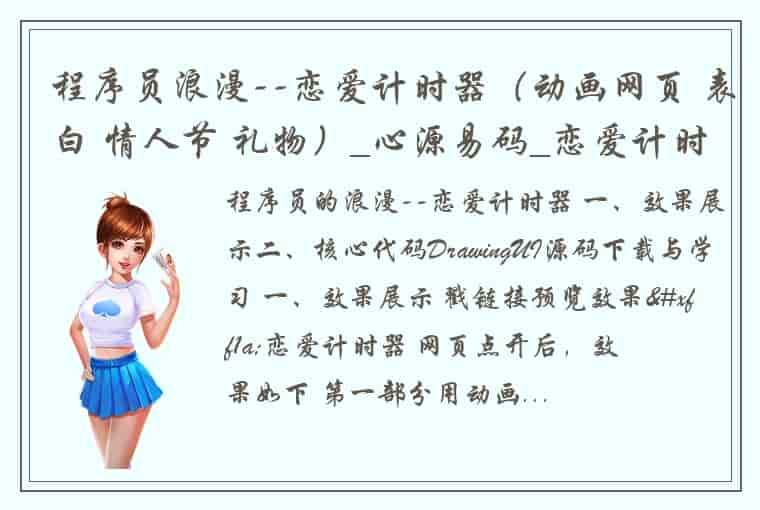程序员的浪漫--恋爱计时器 一、效果展示二、核心代码DrawingUI源码下载与学习 一、效果展示
戳链接预览效果:恋爱计时器
网页点开后,效果如下 第一部分用动画显示表情符号与当前时间; 第二部分显示恋爱的时间; 第三部分引用一段台词或者情诗。
二、核心代码 Drawing S.Drawing = (function () { var canvas, context, renderFn, requestFrame = window.requestAnimationFrame || window.webkitRequestAnimationFrame || window.mozRequestAnimationFrame || window.oRequestAnimationFrame || window.msRequestAnimationFrame || function (callback) { window.setTimeout(callback, 1000 / 60); }; return { init: function (el) { canvas = document.querySelector(el); context = canvas.getContext('2d'); this.adjustCanvas(); window.addEventListener('resize', function (e) { S.Drawing.adjustCanvas(); }); }, loop: function (fn) { renderFn = !renderFn ? fn : renderFn; this.clearFrame(); renderFn(); requestFrame.call(window, this.loop.bind(this)); }, adjustCanvas: function () { canvas.width = window.innerWidth - 80; canvas.height = window.innerHeight -340; }, clearFrame: function () { context.clearRect(0, 0, canvas.width, canvas.height); }, getArea: function () { return {w: canvas.width, h: canvas.height}; }, drawCircle: function (p, c) { context.fillStyle = c.render(); context.beginPath(); context.arc(p.x, p.y, p.z, 0, 2 * Math.PI, true); context.closePath(); context.fill(); } }; }()); UI S.UI = (function () { var interval, currentAction, time, maxShapeSize = 30, sequence = [], cmd = '#'; function formatTime(date) { var h = date.getHours(), m = date.getMinutes(), m = m < 10 ? '0' + m : m; return h + ':' + m; } function getValue(value) { return value && value.split(' ')[1]; } function getAction(value) { value = value && value.split(' ')[0]; return value && value[0] === cmd && value.substring(1); } function timedAction(fn, delay, max, reverse) { clearInterval(interval); currentAction = reverse ? max : 1; fn(currentAction); if (!max || (!reverse && currentAction < max) || (reverse && currentAction > 0)) { interval = setInterval(function () { currentAction = reverse ? currentAction - 1 : currentAction + 1; fn(currentAction); if ((!reverse && max && currentAction === max) || (reverse && currentAction === 0)) { clearInterval(interval); } }, delay); } } function performAction(value) { var action, value, current; sequence = typeof (value) === 'object' ? value : sequence.concat(value.split('|')); timedAction(function (index) { current = sequence.shift(); action = getAction(current); value = getValue(current); switch (action) { case 'countdown': value = parseInt(value) || 10; value = value > 0 ? value : 10; timedAction(function (index) { if (index === 0) { if (sequence.length === 0) { S.Shape.switchShape(S.ShapeBuilder.letter('')); } else { performAction(sequence); } } else { S.Shape.switchShape(S.ShapeBuilder.letter(index), true); } }, 1000, value, true); break; case 'rectangle': value = value && value.split('x'); value = (value && value.length === 2) ? value : [maxShapeSize, maxShapeSize / 2]; S.Shape.switchShape(S.ShapeBuilder.rectangle(Math.min(maxShapeSize, parseInt(value[0])), Math.min(maxShapeSize, parseInt(value[1])))); break; case 'circle': value = parseInt(value) || maxShapeSize; value = Math.min(value, maxShapeSize); S.Shape.switchShape(S.ShapeBuilder.circle(value)); break; case 'time': var t = formatTime(new Date()); if (sequence.length > 0) { S.Shape.switchShape(S.ShapeBuilder.letter(t)); } else { timedAction(function () { t = formatTime(new Date()); if (t !== time) { time = t; S.Shape.switchShape(S.ShapeBuilder.letter(time)); } }, 1000); } break; default: S.Shape.switchShape(S.ShapeBuilder.letter(current[0] === cmd ? 'HacPai' : current)); } }, 2000, sequence.length); } return { simulate: function (action) { performAction(action); } }; }()); 源码下载与学习CSDN下载:恋爱计时器(动画网页 表白 情人节 礼物)
戳链接预览效果:恋爱计时器
 1.本站遵循行业规范,任何转载的稿件都会明确标注作者和来源;2.本站的原创文章,会注明原创字样,如未注明都非原创,如有侵权请联系删除!;3.作者投稿可能会经我们编辑修改或补充;4.本站不提供任何储存功能只提供收集或者投稿人的网盘链接。 1.本站遵循行业规范,任何转载的稿件都会明确标注作者和来源;2.本站的原创文章,会注明原创字样,如未注明都非原创,如有侵权请联系删除!;3.作者投稿可能会经我们编辑修改或补充;4.本站不提供任何储存功能只提供收集或者投稿人的网盘链接。 |
标签: #恋爱计时器页面 #二核心代码Drawing #SDrawing #function